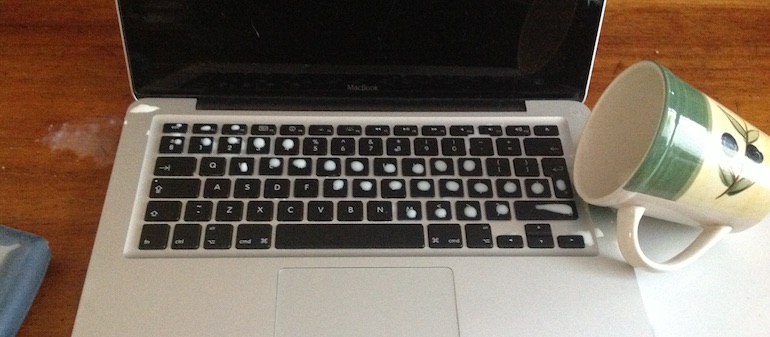Introduction
We all know that spilling any kind of liquid into an expensive MacBook is no less than a real-life nightmare. This might happen to anyone and people tend to panic a lot when something like this happens to them. No one can guarantee that your MacBook or laptop will survive a permanent water damage, but if you’re quick enough and don’t panic you can perhaps just restrict the water damage to your keyboard, rather than it having an irreversible negative effect your entire computer.
Apple’s warranty excludes damage done due to liquid spills, therefore if an accidental spill occurs, you will have to bear the entire costs of repair. Even if your Mac is completely functional even after a liquid spill, you must get it repaired to avoid any kind of future problems. Apple has the right to refuse your warranty if your device has been subjected to a liquid spill, and you’ve approached them regarding some other repair related query. MacBook’s have “liquid submersion detectors,” which are small sensors located close to the trackpad under the keyboard. These detectors change color once your system has been exposed to a liquid spill.
To be honest, it is much easier to recover an iPhone that has been impacted by water damage than a computer, but there’s no harm in trying. Like they say, where there is a problem, there’s always a solution. MacBook’s aren’t easy to repair. Even the minor spills can present major problems and require advanced skills, expertise and various tools to repair. In case of an Apple laptop liquid spill repair there are a few steps that you need to follow in order to save your device.
This article will guide you through ways to handle a MacBook spill. If the liquid seeps through your keyboard, there’s a very high chance that it might penetrate through the gaps of the keyboard into your MacBook and may have irreversible consequences.
Even if it may seem unimportant to you, but the kind of liquid that has been spilled into your device, has a huge role to play in the repair. If the liquid spill is of water, tea or coffee which aren’t acidic in nature, the process of repair tends to be easier. In case of a spill which involves acidic liquids, such as wine, the process of repair and restoration gets difficult. Therefore, keep in mind the kind of liquid that has been spilled into your laptop and remember to mention it to the repair shop or store you take your laptop to, after you’ve dried it up.
Here are a few steps that you can follow if your MacBook Pro/Air has been subjected to a liquid spill of any kind. Follow these steps and keep in mind that you don’t miss out on any.
- Your safety is and should be your number one priority. Water and electricity is a deadly combination and can have dangerous consequences. If you are unsure about the situation you’re in, and feel unsafe, contact your local electricity provider immediately and they will advise you about the next step. In a situation where there is a potential life threat, you should focus on your own safety and forget all about your laptop. If unsure, don’t take any risks and contact a professional service.
- If your Mac is running off battery power, disconnecting shouldn’t be an issue at all. In that case, turn the Mac off immediately. Press the power button until the device has shut down. The autosave will save the documents for you, but right now your main focus is toward saving your laptop. If you’re doing some really important work and can’t risk losing it, you can save the work. After doing so immediately disconnect the power cord and the battery. Be swift. The more time you take the more the water will seep into your system which will make it difficult to revive.
- Disconnect all external devices, the display, monitor, external hard drive, keyboard and mouse immediately. If you know how to, disconnect the battery. Most Mac’s have internally built batteries but if your Mac has a removable battery, remove it immediately.
- Once all your power sources have been disconnected, sit down patiently and dry-off all the water that is visible to you. Use a highly absorbent paper towel to dry everything. Try to get into the little gaps of the trackpad and the keyboard.
- Pay special attention to the keyboard because water can easily seep under the keys. The keyboard is more prone to easily soak in water, so be patient and careful while cleaning it up. You can flip the keyboard over face down against a towel and prevent the water from seeping in further and completely destroying the inner components. You have to be quick and sharp. Don’t let the pressure get you. Let all the water or bad liquid drain out as quickly as possible.
- If you possess the technical aptitude or expertise, patience and the proper screw drivers; then you can attempt to disassemble your system and dry out all the components with care. If you are all panicky and do not possess the proper skills to deconstruct a MacBook Pro/Air, don’t do it. Seek professional help instead. To execute your MacBook Pro liquid spill repair, you must be patient and a fast thinker. A bit of procrastination can cost you your expensive Apple system.
- You can attempt to dry your system by fanning it or putting on an adjustable table fan at full speed in front of your system. The idea behind this is to allow the maximum amount of airflow to absorb the residual water and dry it out completely. Create an environment which has low humidity, if possible. You can use a basic hairdryer to dry your MacBook too, but make sure to manage the heat. Don’t overdo it. Too much heat can cause additional damage to the components of your system. Beware!
- Don’t turn on your MacBook Pro after a liquid spill if you want to repair it, for at least 96 hours/4 days. Even if you’d want to, don’t do it. Let your MacBook rest and the external and internal components dry out completely.
- You can clean your laptop with rubbing alcohol and a Q-tip. The remaining liquid in your system must have accumulated in the corners and crevices, by this time. The best solution now is to clean your entire system with an isopropyl alcohol solution. Make sure to clean all the parts that have be subjected to the liquid spill. Do it slowly with care, take your time to do so. Don’t be anxious or impatient.
- Let it dry out completely. Even if your MacBook might appear to be dry to you externally, the internals may still be wet. Give it the time to dry. If you want your MacBook water damage to repair, you must be patient.
- You can choose to pack your MacBook Pro/Air with tons of silica gel packets or rice in a moderately large Ziplock bag. Rice and silica gel packets are known to help in the recovery of cellphones. For a laptop, quite a large number of silica gel packets will be required. This method may not be as efficient for a MacBook, as it is for an iPhone, but there’s no harm in giving it a try. Many people have had a positive experience by trying to revive their MacBook Pro/Air by putting it in a bag of rice for it to absorb all the water.
- When you are absolutely certain that the MacBook Pro/Air is completely dry and has no remaining liquid in it, it is time to switch the power on and face reality. So, gather up all your courage, trust your hard work and have faith. Switch it on.
- You can even choose to take it to an Apple Store or a repair store immediately after it dries off, if you feel unsure about how to deal with it. If you’ve followed the steps mentioned above and are fortunate enough and have managed yourself well even under panic, your MacBook will be recovered without any damaged at all.
- Be at home by yourself or at a repair shop, and your MacBook seems fine after you’ve switched it on, but the keyboard isn’t functional, there’s nothing to panic. A few components of the system might not have survived the liquid spill, even though you tried hard to dry it completely. You’ll just have to replace them and get the rest of your system checked.
- It is wise to get a good insurance or an accidental damage policy for your MacBook. We all know it hurts when something so expensive and dear is lost in an accident. So, better be safe than sorry. Even if you have an Apple warranty, they might completely refuse to help you out under the liquid spill clause. Ergo, this might cause you to spend a lot of money.
- Try to save your laptop (MacBook Pro/Air) by following the above-mentioned steps. Be careful and speedy whilst doing so. If you do all of it right, there are high chances that your MacBook will work just fine. Make sure to take it to the service center even if it works after the steps, it is for the long run. You need to make sure that your system is fully functional even after the liquid spill and has a long-lasting life.
Conclusion:
If your system doesn’t work even after you’ve minutely followed the above steps, it is likely that there’s been some serious component damage to your laptop, and it needs to be replaced. But, if you can control your emotions and keep calm at the face of crisis, you can save your laptop and quite a few dollars too.
Incase you need help with this, you can call us, and we will be glad to help you out.
We are the liquid spill repair specialist. Don’t worry a bit about MacBook Pro liquid spill repair/ MacBook air liquid spill repair. With us just a phone call away, there’s not a thing to worry about.
We at Neighborcomputer provide professional computer services and can help you repair or upgrade your computer. Choose for yourself and we’ll be glad to assist you with it.
Right here at your service!
Don’t panic if you accidentally spill any sort of liquid on your system. Call us and we will take care of it for you. We specialize in Apple laptop repair, worry not, your laptop is in experienced and safe hands. We know it is expensive and dear to you and we’ll fix it with care. We will do it in a way that you can use it for days to come, without a problem at all. Our team has the expertise and needed knowledge to fix your MacBook. Bring it to us and we’ll try our best to return it in the best possible shape to you.